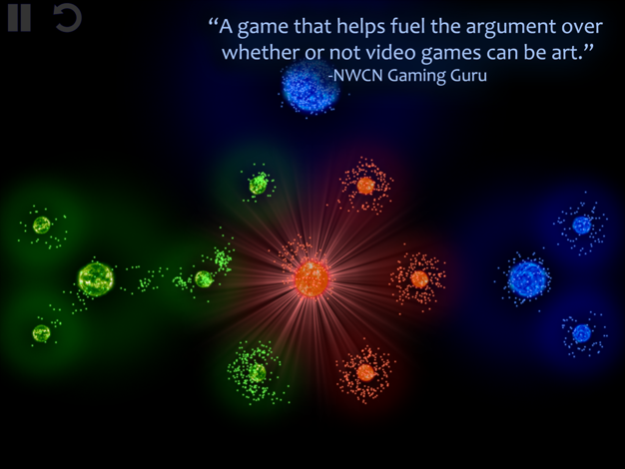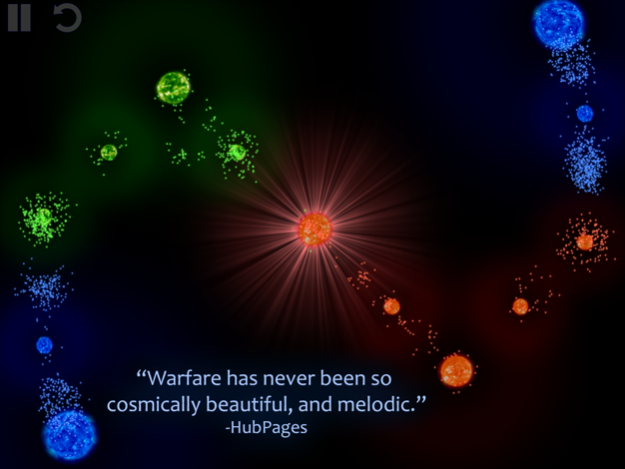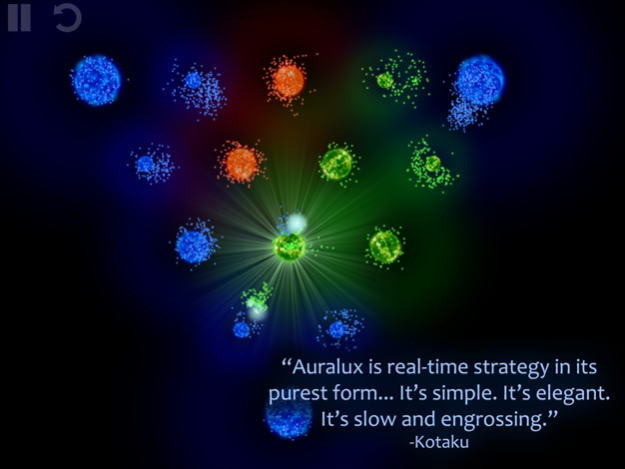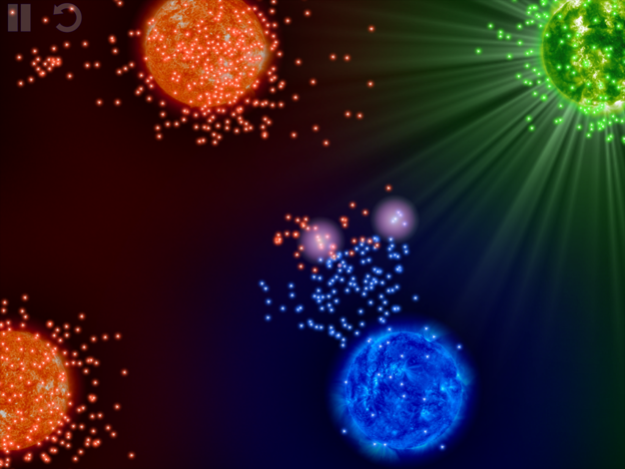Auralux 1.14
Continue to app
Free Version
Publisher Description
The sequel, Auralux: Constellations, is available now! Click on War Drum Studios above to download.
New features include leaderboards, achievements, and cloud saves!
Auralux is an abstract, essentialized, and simplified real-time strategy game.
You command only one type of unit and have only one type of order to give those units. You and your opponents start the game with precisely equal resources. Quick reflexes will get you nowhere. The only path to victory is through clever strategy.
Auralux features a slow, floating feel and vibrant minimalistic graphics. The entire game pulses to the rhythm of ambient music, and the player's actions evoke sounds that smoothly coalesce into melody.
This game is designed to provide a relaxing, cerebral experience. Every choice matters, and only the best strategies will succeed.
Features:
-Includes every feature and more from the renowned PC game.
-Free to try for as long as you like! Simply purchase additional levels for a very low price if you enjoy the game and want more challenges.
-Gameplay optimized for touch screen devices.
-Countless hours of gameplay
-Two available game modes : Normal and Speed Mode, with a secret mode for expert players to unlock!
-Relaxing, ambient soundtrack brings you into a rhythm and meditative state.
Game by E McNeill
Ported by War Drum Studios
www.wardrumstudios.com
Sep 29, 2018
Version 1.14
iOS 11 support
Game Center Support
Automatic cloud saving enabled through Apple iCloud
About Auralux
Auralux is a free app for iOS published in the Action list of apps, part of Games & Entertainment.
The company that develops Auralux is War Drum Studios LLC. The latest version released by its developer is 1.14.
To install Auralux on your iOS device, just click the green Continue To App button above to start the installation process. The app is listed on our website since 2018-09-29 and was downloaded 54 times. We have already checked if the download link is safe, however for your own protection we recommend that you scan the downloaded app with your antivirus. Your antivirus may detect the Auralux as malware if the download link is broken.
How to install Auralux on your iOS device:
- Click on the Continue To App button on our website. This will redirect you to the App Store.
- Once the Auralux is shown in the iTunes listing of your iOS device, you can start its download and installation. Tap on the GET button to the right of the app to start downloading it.
- If you are not logged-in the iOS appstore app, you'll be prompted for your your Apple ID and/or password.
- After Auralux is downloaded, you'll see an INSTALL button to the right. Tap on it to start the actual installation of the iOS app.
- Once installation is finished you can tap on the OPEN button to start it. Its icon will also be added to your device home screen.